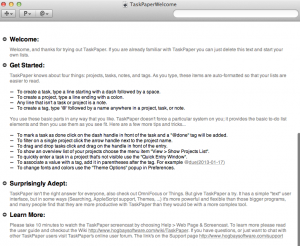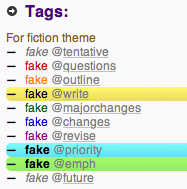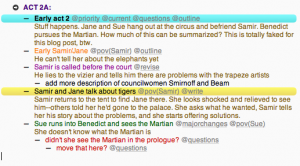My lettuce is reaching the end of its lifespan. Pretty soon I’ll have to start buying salad greens for lunch. The chard is coming along strong, though. The new seeds I planted in mid-June are growing well (much better than my first batch in early April). We still have a few beets left in the garden. The new radishes got attacked by caterpillars (cabbage worms, I think) but look to be recovering, though not making radishes.
We’ve been getting a good amount of yellow cherry tomatoes. The red cherry tomato plant looks like it’ll start getting ripe very soon. And the eggplant has several flowers (crosses fingers).
We harvested rhubarb for the first time this year, but only once. I would like to add a second plant. I made a very tiny rhubarb/strawberry cobbler a few weeks ago.
I’ve just finished my latest sewing project, but I can’t talk about it yet. I’m not sure what to work on next–I have everything all set for a new lunch bag, but I’m intimidated by the zipper (I’m adapting a zipper-less pattern, so I’m making it up). Recently I went fabric shopping and got stuff for a pair of pajama shorts (with pockets) and white/blue tie-dyed knit for a simple skirt (with pockets). So I kind of want to do those two projects before dealing with the zipper on the bag. So many projects, so little time…
Speaking of so many projects, it occurs to me that I don’t talk about writing much on this blog since I stopped doing my Wednesday posts. I’ve been juggling again: I’m procrastinating on the final revisions to one novel by planning another novel, which was going well until I started working on a short story instead. So right now I’m switching off between planning the novel and planning the short story, and feeling guilty about the revisions. The story needs to be done by early August, though (it’s for a contest on a forum I hang out on), so after that I’ll be back down to the two novels, which is a lot easier to juggle.